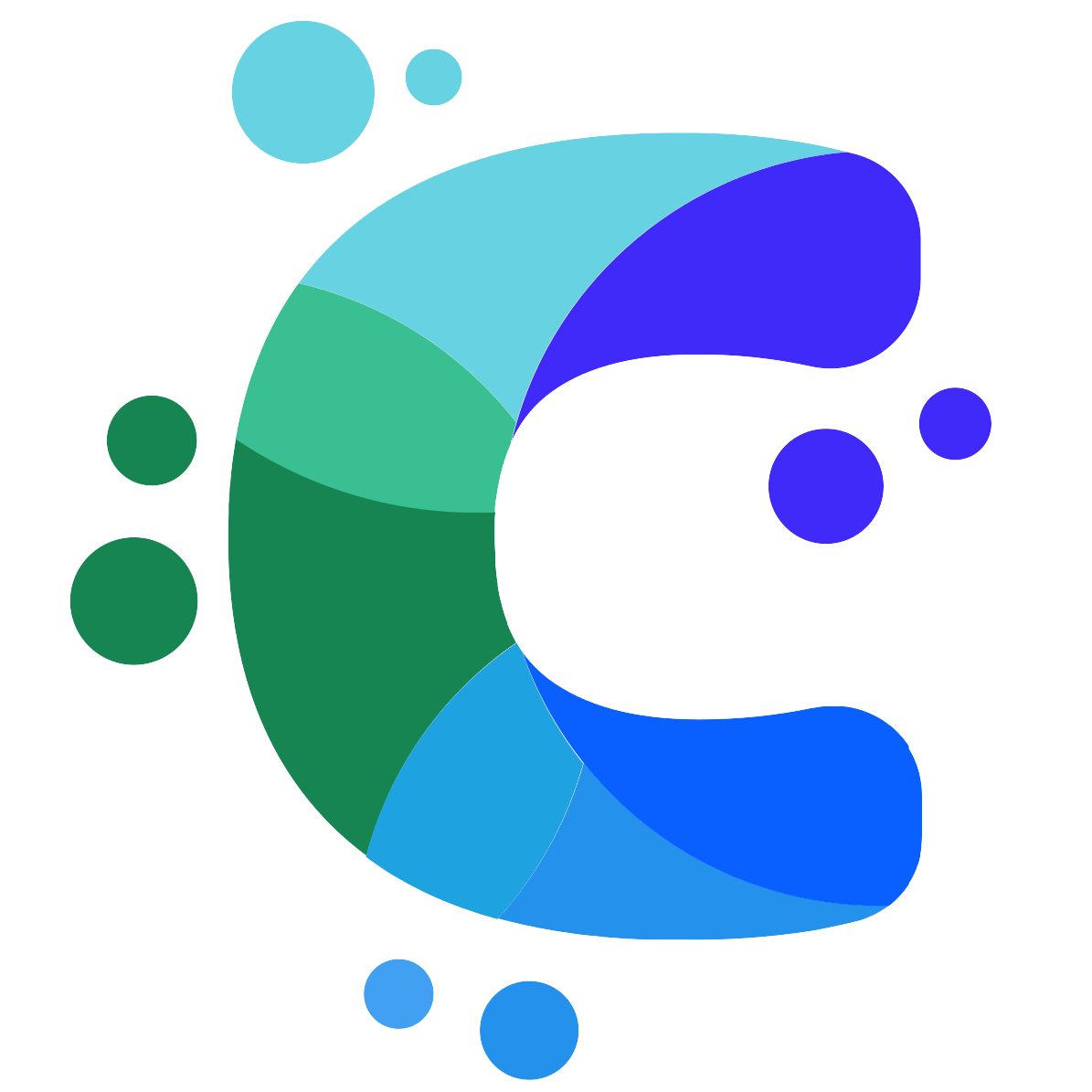ContentFlow Documentation
Everything you need to know to get the most out of ContentFlow.
- Getting Started
- Content Import
- Content Transformation
- Publishing & Integration
- Analytics & Reporting
- API Reference
Getting Started with ContentFlow
Welcome to ContentFlow! This documentation will help you get started and make the most of our platform. ContentFlow is designed to streamline your content workflow, allowing you to create, transform, and publish content across multiple platforms with ease.
Quick Start Guide
Follow these steps to get up and running with ContentFlow:
- Create an account - Sign up for a free 14-day trial to access all features.
- Connect your platforms - Link your social media accounts and newsletter platforms.
- Import or create content - Use our import tools or create content directly in ContentFlow.
- Transform your content - Use our AI-powered tools to repurpose your content for different platforms.
- Schedule and publish - Set up your publishing schedule and let ContentFlow handle the rest.
Core Features
Content Import System
ContentFlow makes it easy to import content from various sources:
- RSS Feed Parser - Automatically import content from your favorite blogs and websites.
- URL Content Scraper - Extract content from any URL with our intelligent scraper.
- Manual Upload - Upload your content directly or create it in our editor.
Content Transformation
Transform your content into multiple formats with our AI-powered tools:
- Social Media Snippets - Generate platform-specific posts optimized for engagement.
- Visual Quote Cards - Create shareable quote images with customizable templates.
- Newsletter Summaries - Condense your content into newsletter-ready formats.
- Text-to-Speech - Convert your written content into high-quality audio.
- SEO Metadata - Generate optimized metadata to improve search visibility.
- Short-Form Video - Create video snippets with captions for social media.
Publishing & Integration
Publish your content across multiple platforms with ease:
- Social Media Integrations - Connect to Facebook, Instagram, X, LinkedIn, Pinterest, TikTok, YouTube, and Medium.
- Newsletter Platforms - Integrate with Mailchimp, ConvertKit, Substack, Sendinblue, MailerLite, and custom SMTP.
- Scheduling System - Plan and schedule your content for optimal times.
- Publishing Queue - Manage your content pipeline with our queue manager.
- Webhook System - Connect ContentFlow with your existing tools and workflows.
Analytics & Reporting
Track and optimize your content performance:
- Engagement Metrics - Monitor likes, shares, comments, and other engagement metrics.
- SEO Analytics - Track your content's search performance and visibility.
- Performance Dashboard - Visualize your content performance with customizable dashboards.
- Optimization Suggestions - Receive AI-powered recommendations to improve your content strategy.
- ROI Calculator - Measure the return on investment of your content marketing efforts.
Video Tutorials
Getting Started with ContentFlow
Learn the basics of ContentFlow in this introductory tutorial.
Content Transformation Tools
Discover how to transform your content into multiple formats.
Publishing Across Multiple Platforms
Learn how to schedule and publish content to different platforms.
Analytics and Optimization
Understand how to use analytics to improve your content strategy.
Next Steps
Now that you have an overview of ContentFlow, explore our detailed documentation for each feature:
- Content Import System
- Content Transformation Tools
- Text-to-Speech Functionality
- Social Media Integrations
- Newsletter Platform Connections
- Scheduling and Publishing
- Analytics and Reporting
- Webhook Configuration
If you need any assistance, our support team is always here to help.