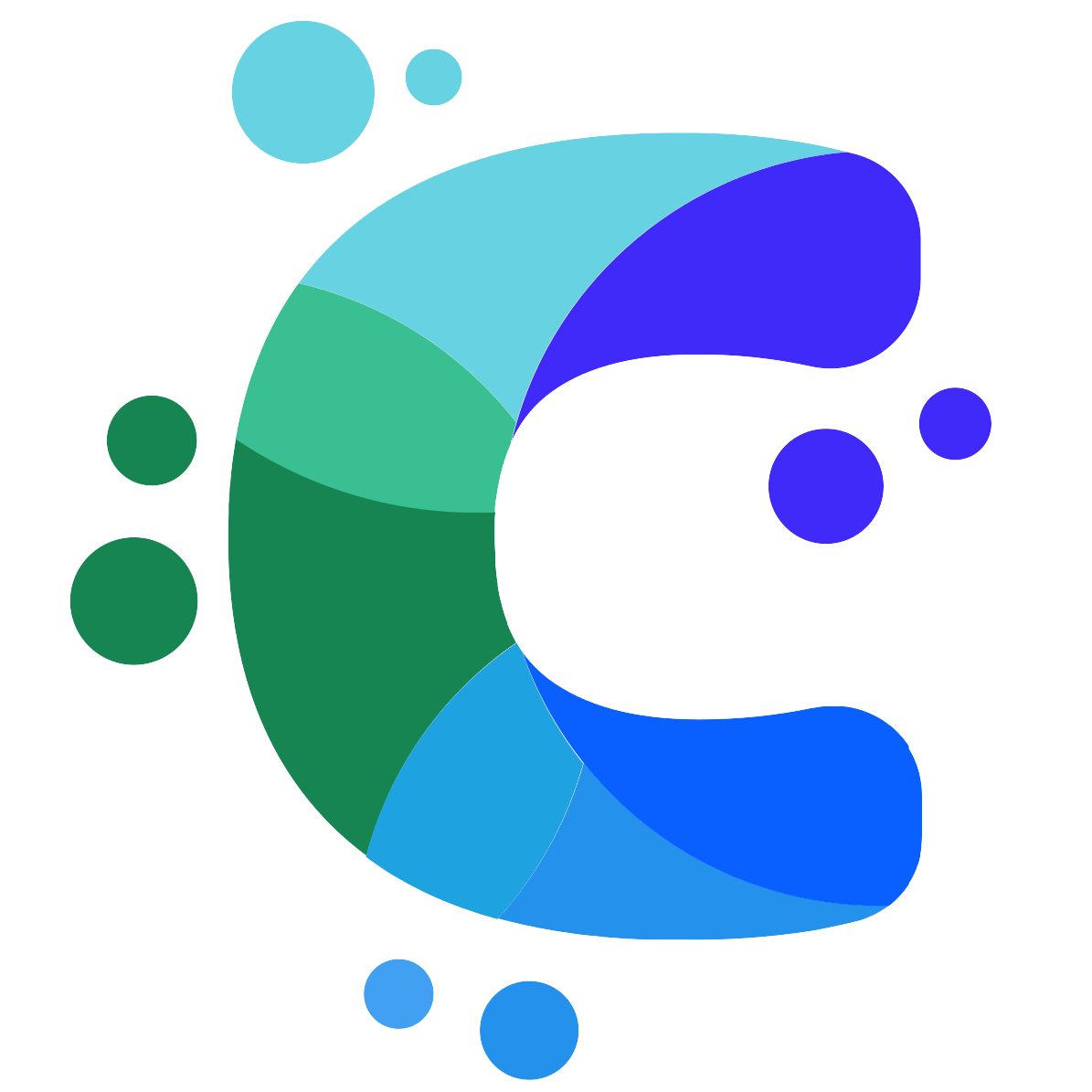Frequently Asked Questions
Find answers to common questions about ContentFlow's features, pricing, and more.
Getting Started
Getting started with ContentFlow is easy:
- Sign up for a free 14-day trial (no credit card required)
- Connect your social media accounts and newsletter platforms
- Import your existing content or create new content
- Use our transformation tools to repurpose your content
- Schedule and publish your content across multiple platforms
Our onboarding process will guide you through each step, and our support team is available if you need assistance.
No, ContentFlow is designed to be user-friendly and requires no technical skills or coding knowledge. Our intuitive interface and AI-powered tools make it easy for anyone to create, transform, and publish content across multiple platforms.
Most users can set up ContentFlow and start publishing content within 15-30 minutes. This includes:
- Creating your account (2 minutes)
- Connecting your social media accounts (5-10 minutes)
- Setting up your newsletter integrations (5-10 minutes)
- Importing your first piece of content (5 minutes)
Our step-by-step onboarding process makes setup quick and straightforward.
Features
ContentFlow can transform your content into multiple formats, including:
- Social media posts optimized for different platforms
- Visual quote cards with customizable templates
- Newsletter summaries and email content
- Audio content using our Text-to-Speech functionality
- SEO metadata for better search visibility
- Short-form video content with captions
Our AI-powered tools analyze your content and suggest the best transformation options based on your goals and target platforms.
Our Text-to-Speech functionality converts your written content into high-quality audio files that can be used for podcasts, social media audio clips, and more. The process works as follows:
- Select the content you want to convert to audio
- Choose from a variety of natural-sounding voices
- Adjust settings like speed, tone, and quality
- Generate the audio file
- Download or publish directly to your platforms
The audio files are stored in your ContentFlow library for future use and can be edited or regenerated at any time.
Yes, ContentFlow's scheduling system allows you to plan and schedule content for multiple platforms simultaneously. You can:
- Schedule the same content across different platforms
- Set platform-specific variations of your content
- Schedule at optimal times for each platform
- Set up recurring schedules for regular content
- View all your scheduled content in our content calendar
Our queue manager ensures that all your content is published as scheduled, even if you're offline.
Pricing & Billing
Our 14-day free trial gives you full access to all ContentFlow features with no restrictions. Here's how it works:
- Sign up with your email (no credit card required)
- Get immediate access to all features for 14 days
- Receive email reminders before your trial ends
- Choose a subscription plan to continue using ContentFlow
- If you don't subscribe, your account will be downgraded to a limited free version
You can cancel anytime during the trial period with no obligation.
We accept the following payment methods:
- Credit/Debit Cards (Visa, Mastercard, American Express, Discover)
- PayPal
- Bank transfers (for annual enterprise plans only)
All payments are processed securely through Stripe, and we never store your payment information on our servers.
Yes, you can upgrade or downgrade your subscription plan at any time through your account settings. When you change your plan:
- Upgrades take effect immediately, with prorated billing for the remainder of your current billing cycle
- Downgrades take effect at the end of your current billing cycle
- You'll receive email confirmation of any plan changes
There are no penalties or fees for changing your subscription plan.
Account & Security
We take security seriously at ContentFlow. Here's how we protect your data:
- All data is encrypted both in transit (using TLS) and at rest
- We use Firebase Authentication for secure user management
- OAuth is used for secure platform connections
- Regular security audits and penetration testing
- Compliance with data protection regulations
- We never share or sell your data to third parties
Our future roadmap includes enhanced security features like two-factor authentication (2FA) and single sign-on (SSO) integration.
Yes, our Team and Enterprise plans support multiple users with different permission levels. This allows you to:
- Add team members with specific roles and permissions
- Collaborate on content creation and scheduling
- Maintain centralized control over your publishing workflow
- Track activity and changes by different team members
Each user gets their own login credentials while working within your organization's account.
You can delete your account at any time from your account settings. Here's what happens when you delete your account:
- All your personal information is permanently removed from our systems
- Your content is deleted from our servers
- Your platform connections are revoked
- Any active subscriptions are canceled
Please note that this action cannot be undone. If you're experiencing issues with ContentFlow, we recommend contacting our support team before deleting your account.
Integrations
ContentFlow integrates with the following social media platforms:
- Facebook (profiles, pages, and groups)
- Instagram (feed posts, stories, and reels)
- X
- LinkedIn (profiles and company pages)
- TikTok
- YouTube
- Medium
We're constantly adding new platform integrations based on user feedback and platform availability.
ContentFlow supports the following newsletter platforms:
- Mailchimp
- ConvertKit
- Substack
- Sendinblue
- MailerLite
- Custom SMTP (for your own email server)
These integrations allow you to create, schedule, and send newsletters directly from ContentFlow.
ContentFlow's webhook system allows you to connect with other applications and automate your workflow. Here's how it works:
- Create a webhook in ContentFlow for specific events (content created, updated, published, etc.)
- Configure the destination URL where the webhook data should be sent
- Set up a secret key for signature verification
- Enable or disable webhooks as needed
When the specified event occurs, ContentFlow sends a HTTP POST request to your destination URL with information about the event. This allows you to trigger actions in other systems automatically.
Technical
ContentFlow supports the following browsers:
- Google Chrome (latest 2 versions)
- Mozilla Firefox (latest 2 versions)
- Safari (latest 2 versions)
- Microsoft Edge (latest 2 versions)
For the best experience, we recommend using the latest version of Google Chrome or Mozilla Firefox.
Yes, ContentFlow offers a comprehensive API that allows you to:
- Create and manage content programmatically
- Trigger content transformations
- Schedule and publish content
- Access analytics data
- Manage platform connections
Our API is available on the Pro and Enterprise plans. Detailed API documentation is available in our developer portal.
ContentFlow has the following file size limits:
- Text files: up to 10MB
- Images: up to 20MB per image
- Videos: up to 500MB per video
- Audio: up to 100MB per audio file
Enterprise plans can have these limits increased upon request.
Still Have Questions?
Our support team is here to help. Contact us and we'll get back to you as soon as possible.
Contact Support